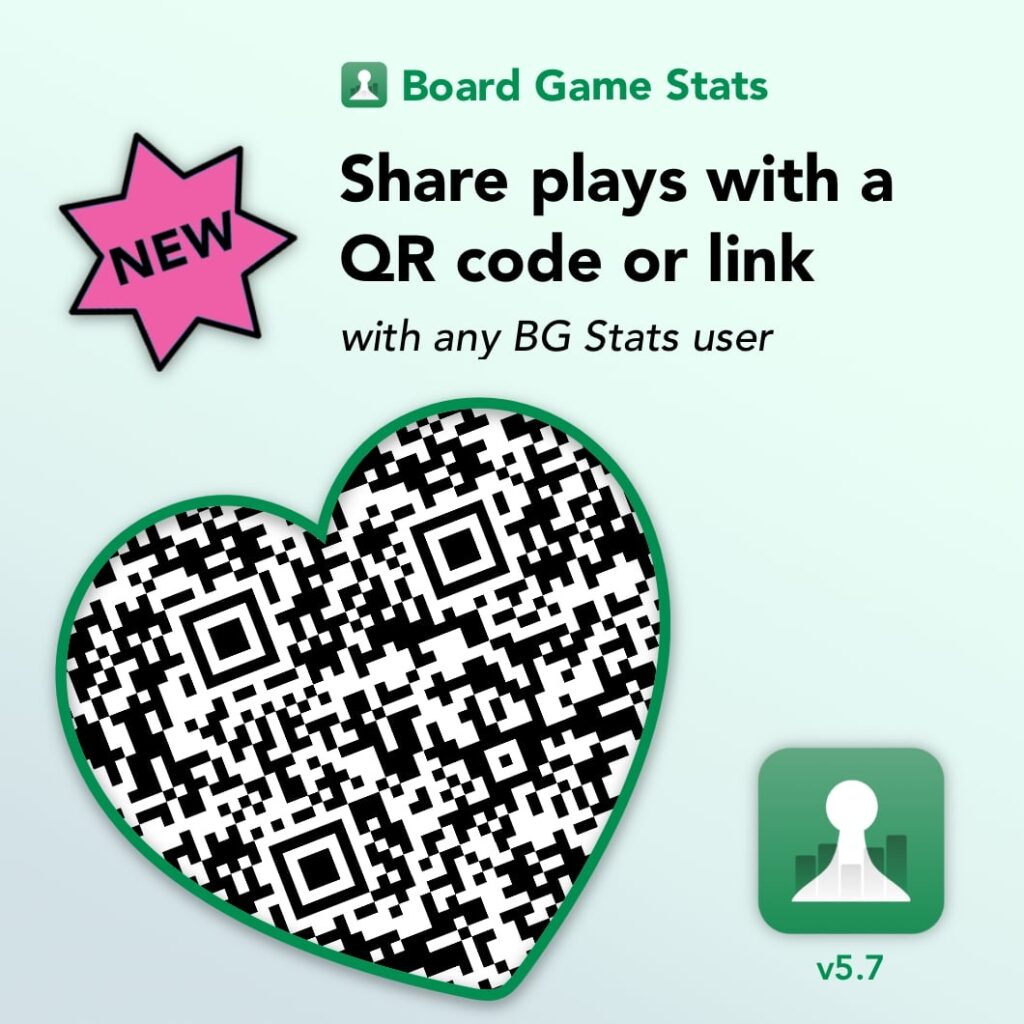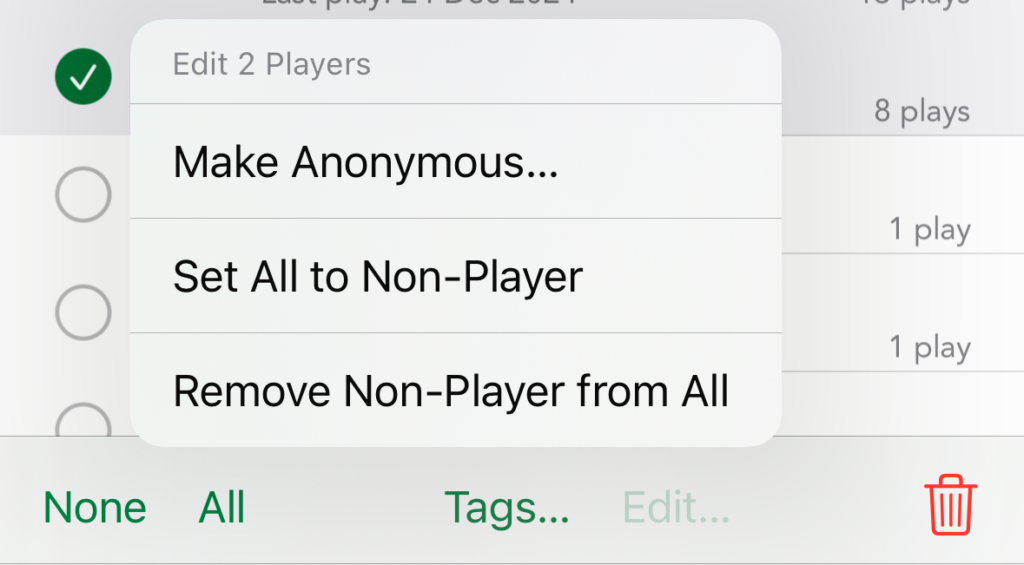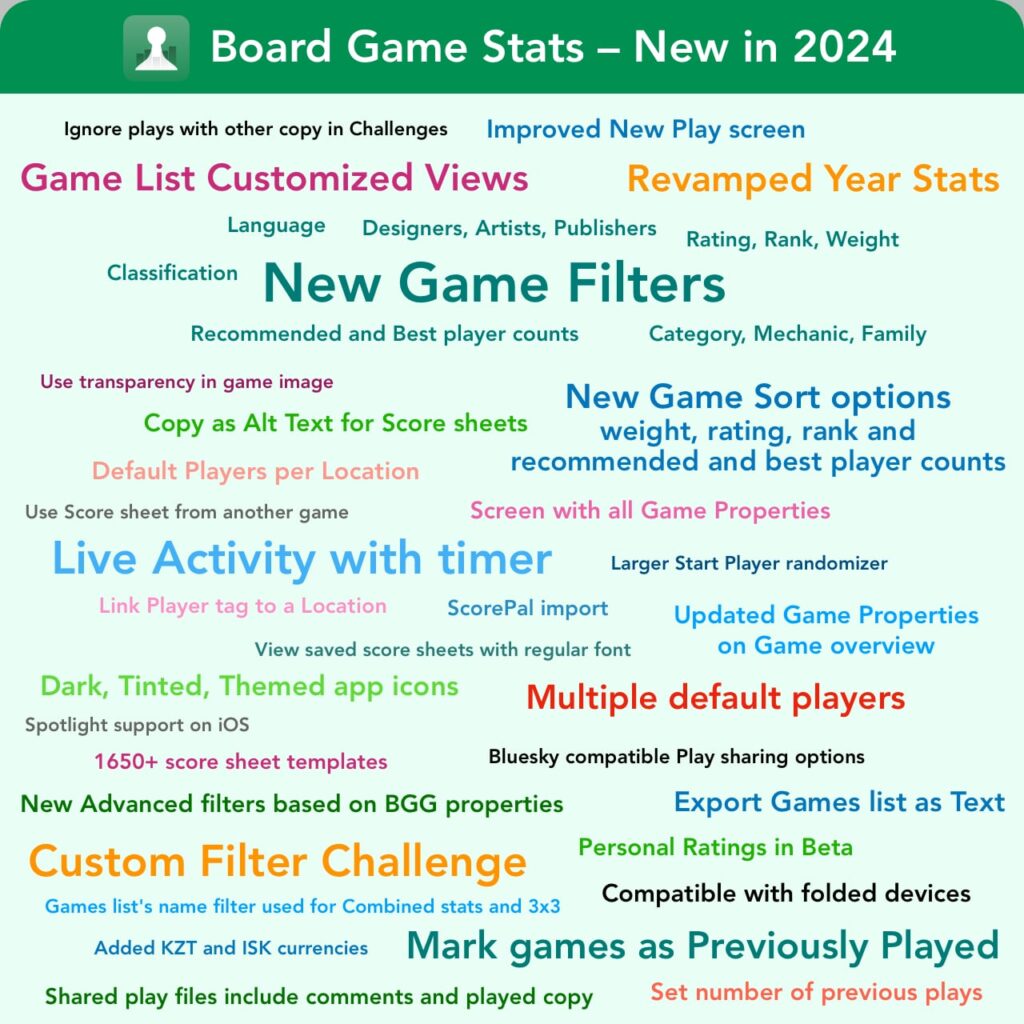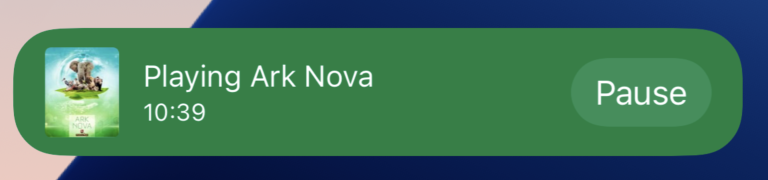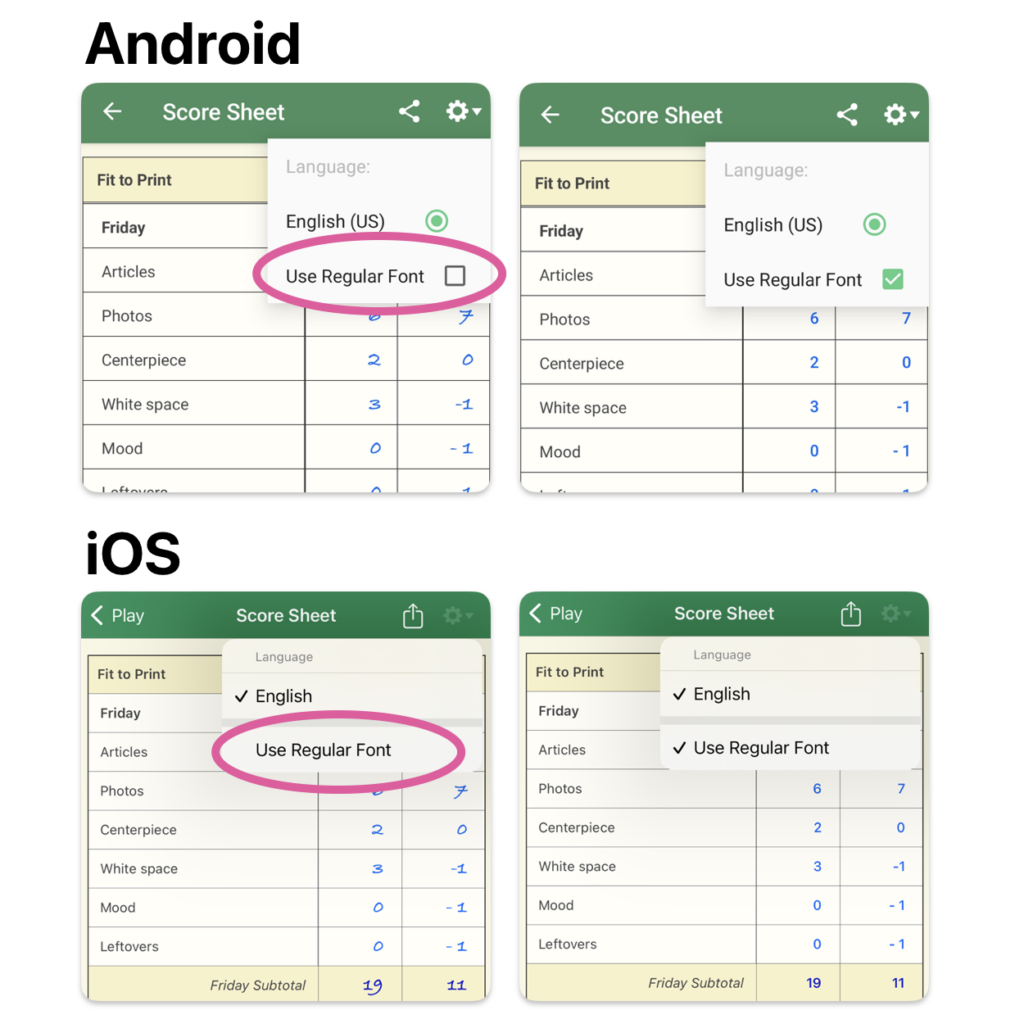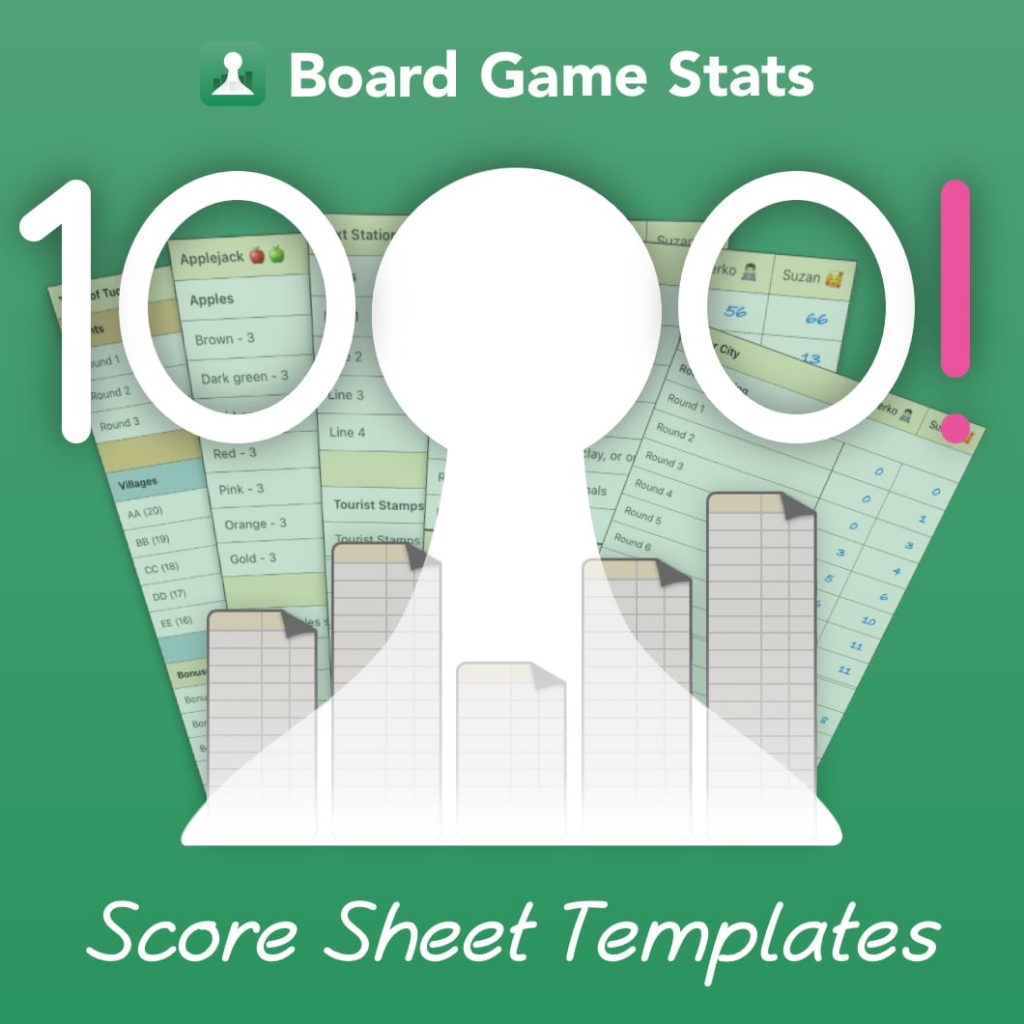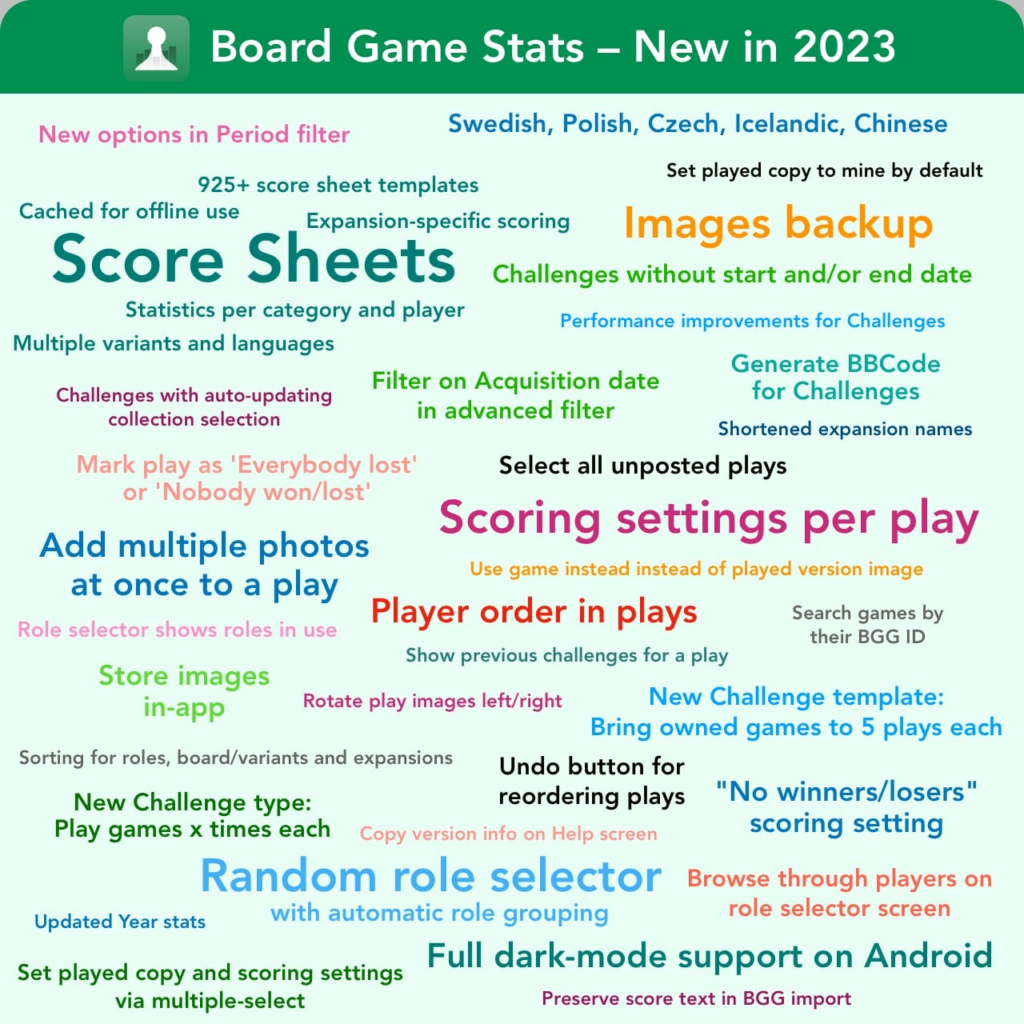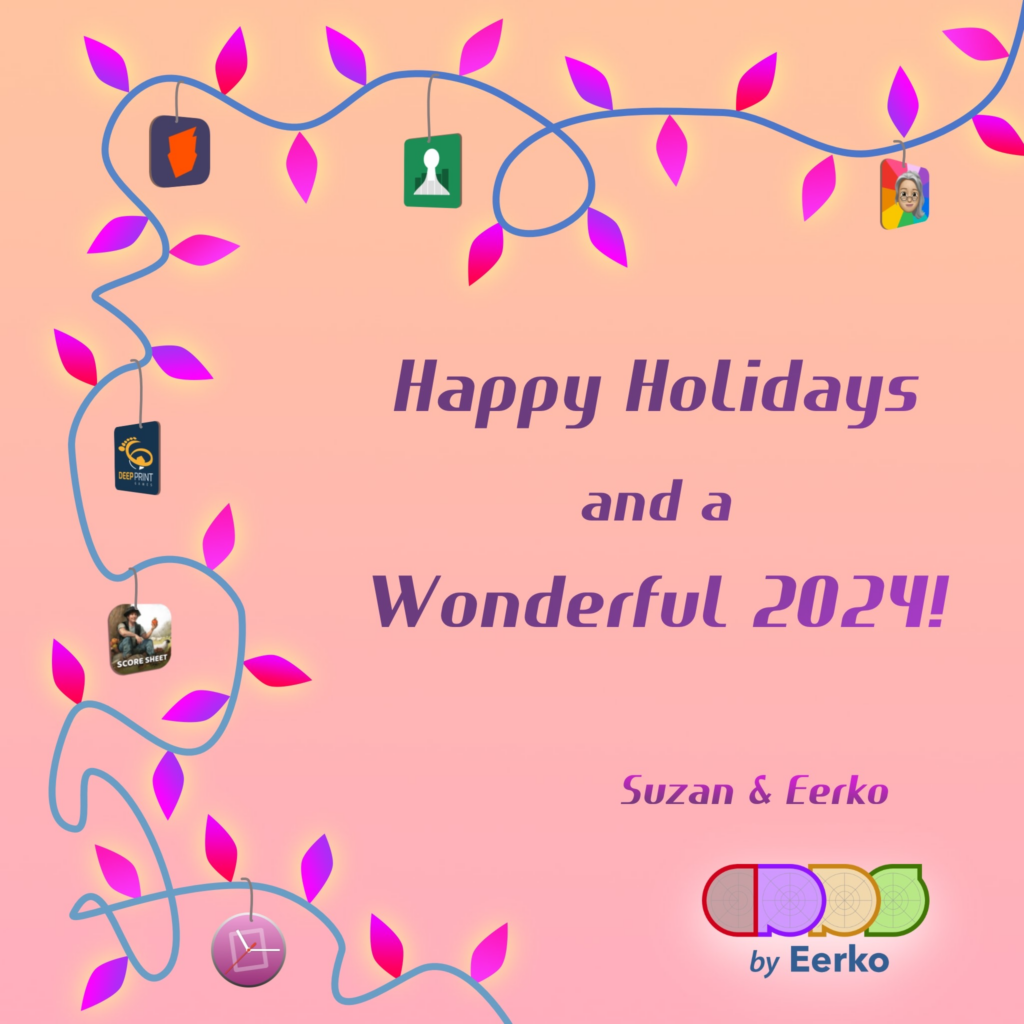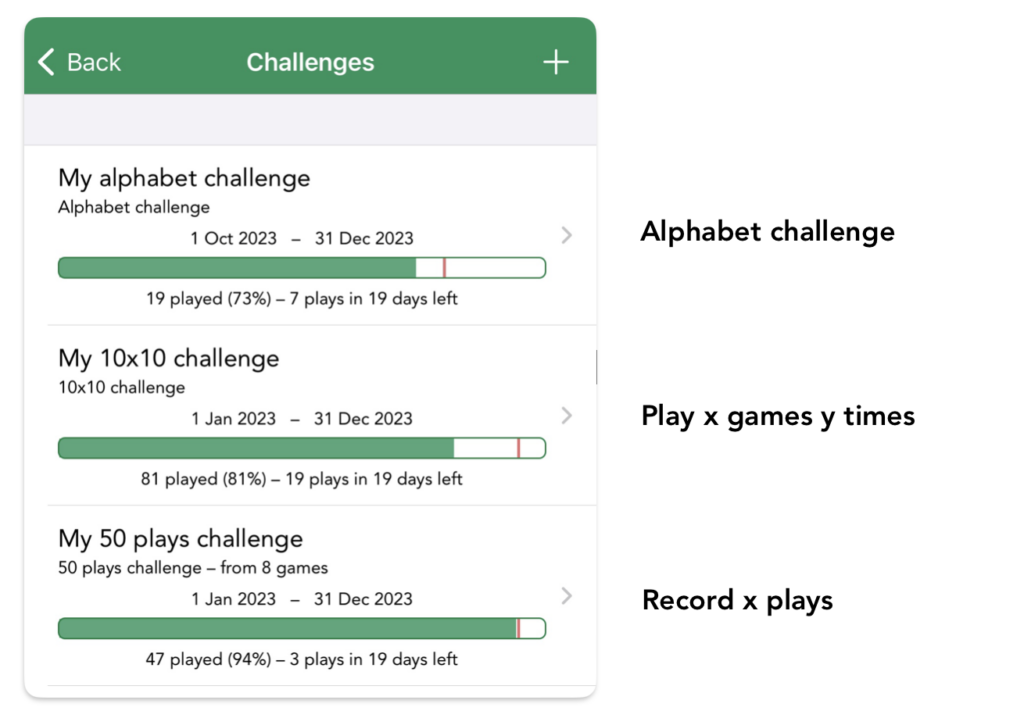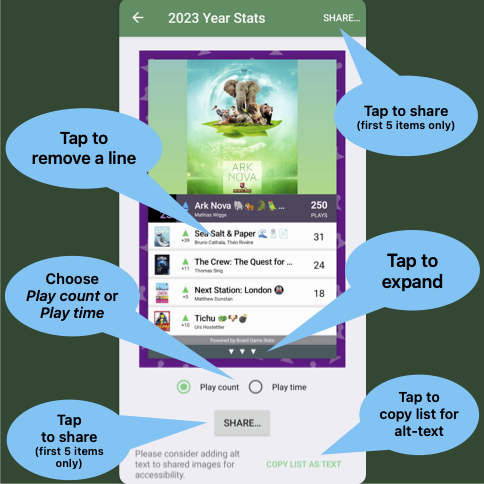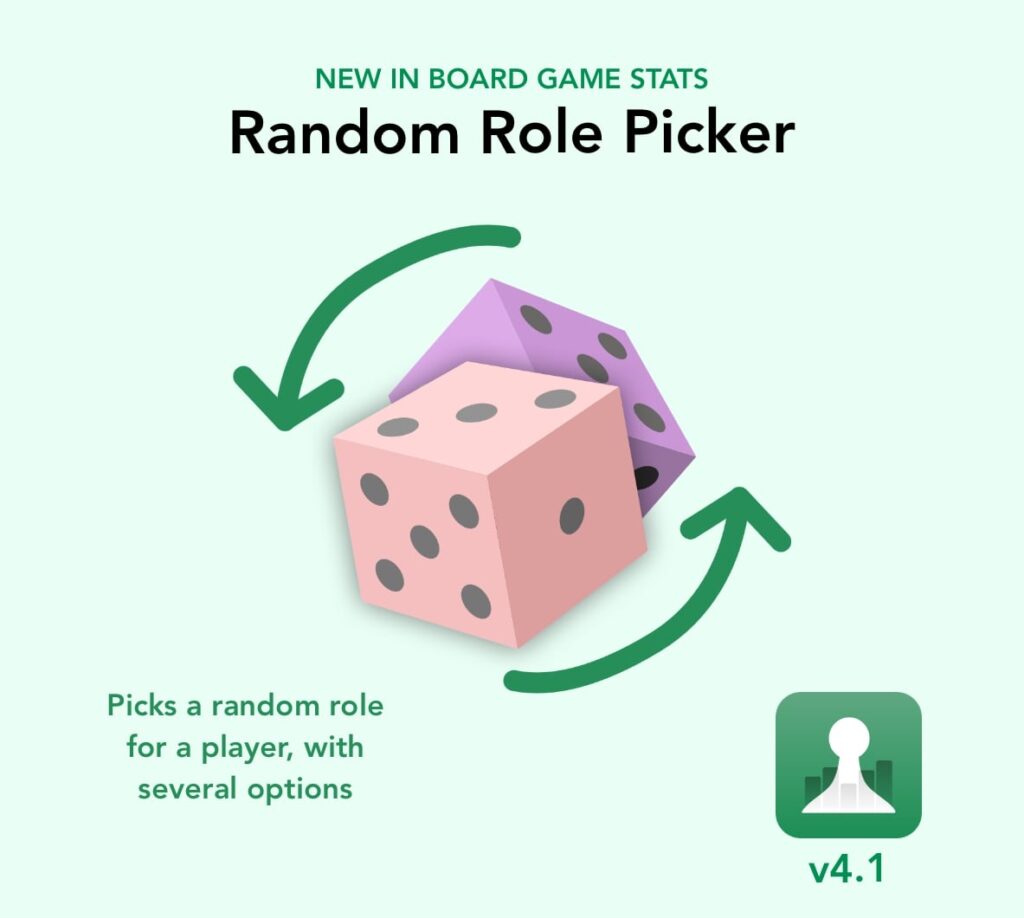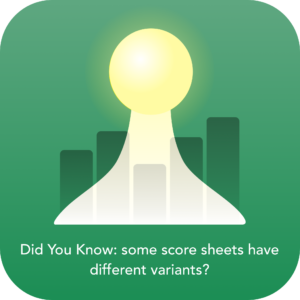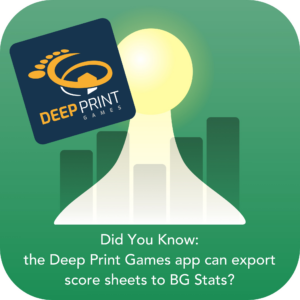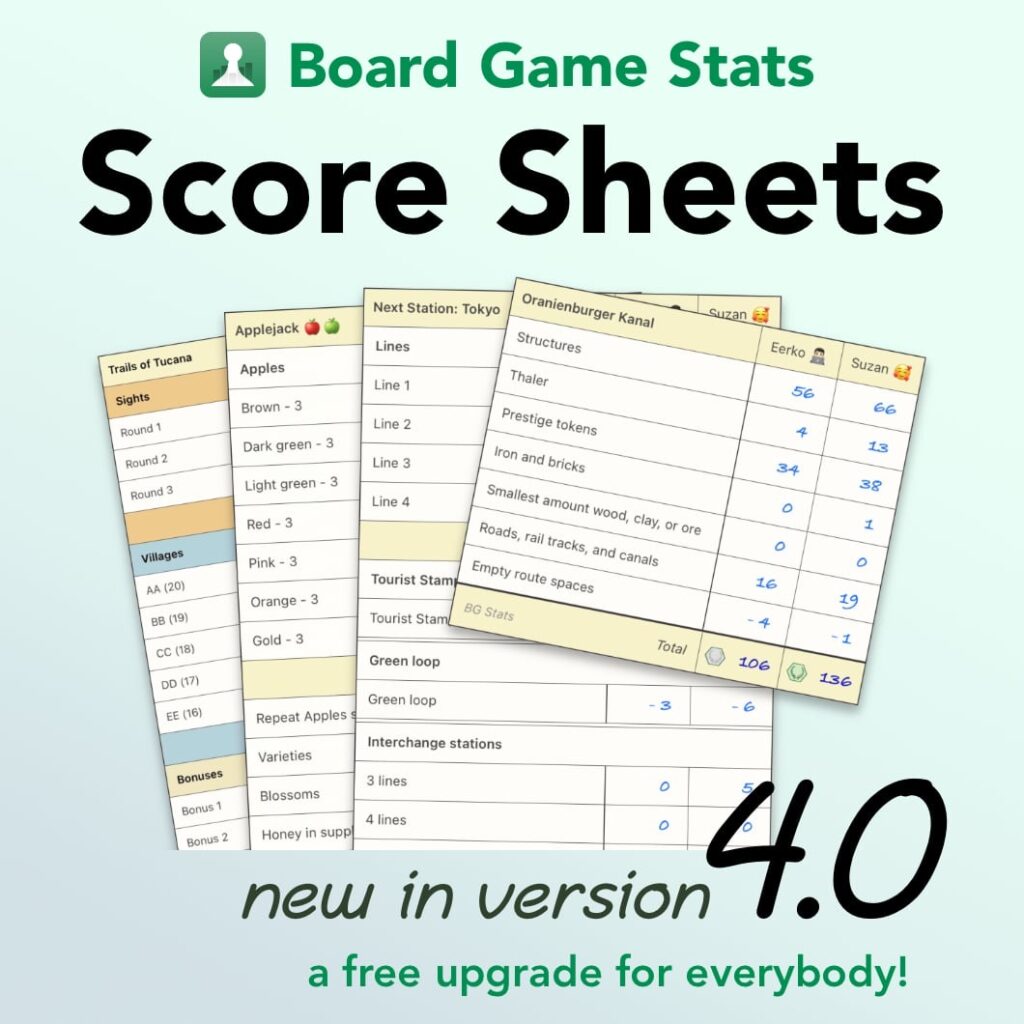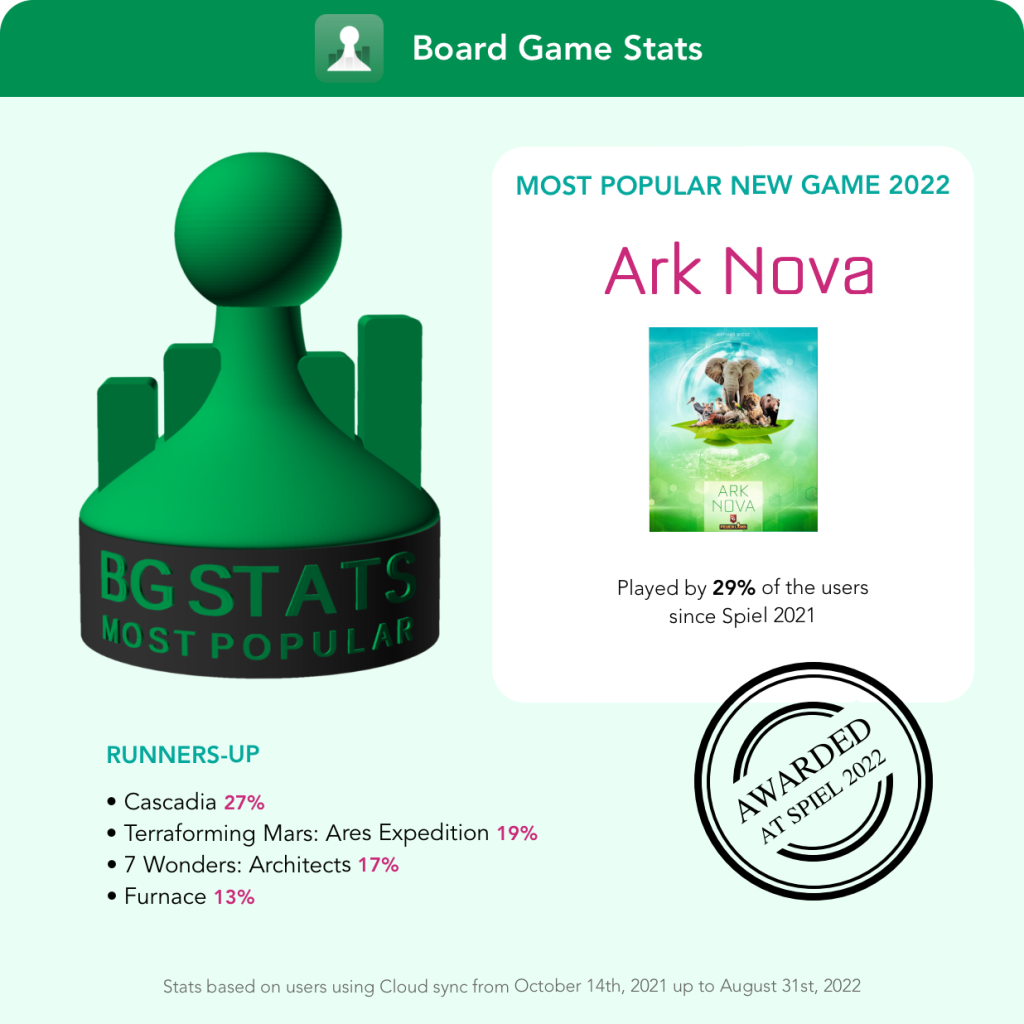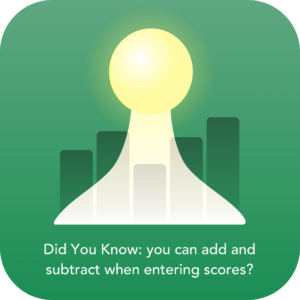We are really excited to introduce Avatars in BG Stats! Avatars offer a way, in just three steps, to easily and quickly create a beautiful picture to use as your player icon. Multiple talented artists created sets of illustrations you can use together with a background colour and a shape to create a unique Avatar […]
You are browsing archives for
Author: Suzan
V5.8 Personal Ratings
As you may have seen already, over the last week a new update has been rolled out: version 5.8 with Personal Ratings! With Ratings in BG Stats you will be able to rate games, as well as filter and sort on your own ratings. If you have Collection sync enabled your rating will automatically be […]
V5.7 Share plays with a QR code
From version 5.7 it is possible to create a QR code to share your play(s). Let friends* scan the code direct from your phone or send the image or link whichever way you like! Creating a QR code for sharing play(s) works exactly like sharing play files, just choose the option “Share via QR code” […]
Cloud services working again
After a weekend of lots of communication with our hosting provider Cloud services (Cloud sync and Score Sheet templates) are working again. If you encounter any problems please let us know! As an apology for the extended outage and any inconvenience, we’ve added 14 days to all active Cloud sync subscriptions. What went wrong? On […]
In v5.6.1 Korean becomes the 15th langua...
We want to thank our wonderful volunteers who worked very hard on translating the app into Korean! This is the 15th language in BG Stats after: Chinese (simplified), Czech, Dutch, English, Finnish, French, German, Icelandic, Italian, Polish, Portuguese, Spanish, Swedish and Ukrainian! Activating a different language in the appGo to Settings –> App Settings –> Language We are very grateful […]
V5.6 Multiple-select for Players and Loc...
In version 5.6 it is now possible to use Multiple-select for Players and Locations. For Players the following options are available: For Locations the following options are available: For a description of all possibilities with Multiple-select, for Players, Locations but also Plays and Games, see: Multiple Select Yucata This version also fixes the issue with […]
Stats-o-graphic
Now available (v5.5.7 (iOS) & v5.5.6 (Android)): the Stats-o-graphic! Create the Stats-o-graphic over any period and apply any filters available to you on Insights. The Stats-o-graphic is available for all app users, no expansions necessary. Read all about how it works here: Stats-o-graphic
End of year overview 2024
As the year comes to an end we would once again like to thank everyone who is using our app (new & old) and supporting us! Thank you also for sharing your stats (online or in real life), we always enjoy seeing what everyone plays! It has become tradition to share an End of year […]
Year Stats 2024
Another year has come and gone, so it is time for the Year Stats again! This year the Year stats* are revamped and a lot of options you requested are now possible! You will see the Year Stats banner on the main overview screen of the app. Tap this banner to go directly to your […]
V5.4 Custom Filter Challenge
So close to the end of the year we always like to bring you a new challenge*! Earlier this year we brought you a lot of new filters. It is now possible to add these to a Challenge. Create a Custom Filter Challenge with the new template, or add them to any Challenge by choosing […]
V5.3: lots of small features!
We are proud to present BG Stats v5.3! Instead of discounts that are only for new players, we offer an update with lots of (requested) small features that everyone can enjoy! Selecting players Firstly, a few much requested options to make selecting players when logging plays easier! Default players In Settings –> In new plays […]
Most Popular New Game Award 2024
For the third time we awarded our annual Most Popular New Game Award at Spiel. This year the award went to Sky Team! Because designer Luc Rémond was not at Spiel Joëlle Bouhnik (Marketing Director) graciously accepted the award on behalf of publisher Scorpion Masqué! Congratulations to the winner Sky Team, designer Luc Rémond, publisher Scorpion Masqué […]
V5.2 adds option Previously Played
With app update V5.2 a much requested feature is added: the ability to mark a game as having been played previously. This comes in handy when you know you’ve played a game, but haven’t logged a play, maybe because this was before you started logging. Or when you’ve played two games that integrate with each […]
V5.1: Play timer on Lock screen & as Li
Board Game Stats can now show the Play timer for your current play as Live Activity (iOS 16+) or in Notification center (Android 8+). This means you can start and pause your play directly from your lock screen or even the Dynamic island on iOS. You can read more about this here: Play timer on […]
Board Game Stats v5 is here!
Version 5 of Board Game Stats brings several major new features, and a few smaller ones. With the new Game Filters finding games in your app (for game night, challenges etc) is now even more flexible, powerful and fun! The new Games list View Options and new Sorting options on the Games list give plenty […]
10 Years of Board Game Stats
Ten years ago, when we first submitted an app called Board Game Stats to the App store, we couldn’t have imagined how this would change our lives! From the start we got so many nice reactions of people enjoying the app, something that we originally just created for ourselves. People sharing the app with friends, […]
Annual Stats Overview 2024
Another year has gone by (a bit too quickly)! Please enjoy our, slightly overdue, third Annual Stats Overview! The Top games stayed the same. Our Most Popular New Game Award 2023 winner Heat: Pedal to the Metal stayed strong and was the highest new entry in the lists! These are stats over the period April […]
V4.6.9 a tiny new feature
Today a tiny new feature, but important nonetheless! Version 4.6.9 adds the option to view a saved score sheet with the regular font instead of a handwritten font! Tap the gear icon on the saved score sheet page to toggle this option.
For our Dutch speaking followers: we wer...
We were honoured to be on the Spel op Tafel podcast this week! You can listen to it here: Speloptafel Podcast no.20 – Lekker Loggen Or read the interview here: Board Game Stats: Twentse makelij, maar wereldberoemd
Milestone with Score Sheets!
🎉 Yesterday we reached a new milestone: There are now over a 1000(!) game-specific score sheets available in the app! 🎉 Don’t know what this is about? Read more about Score Sheets here: Score Sheets
V4.6.1 Two new features
The first two new options of 2024 are available with V4.6.1: 🟣 Option to ‘Ignore plays with other copy’ for some challenge types🟢 Option to Import ‘Play File’ from gear menu of All plays screen 🟣 Option to ‘Ignore plays with other copy’ for some challenge types When you edit the Challenge page, this will […]
End of year Overview
At the end of this year we want to thank everyone who is using our app (new & old), sharing their stats (online or in real life) and for supporting us! Here’s one final look back at everything that was added to BG Stats this year! As usual stay tuned for more in 2024! (first […]
Happy Holidays
We wish you all a happy time with friends and family and as much board games as you want! 💚 Eerko & Suzan (first posted on social media on 25-12-2023)
V4.5 Last new features of the year
This last update with new features brings the following new features and options: New Challenge template: “Bring owned games to 5 plays each” New Challenge type: “Play games x times each” The “Play every game in my collection” and “Bring Cost per play down” Challenges will now automatically update for newly created challenges. Set no […]
BBCode for BGG
When posting your challenges on BGG it can be a hassle to add all stars and no-stars to your lists. With version 4.4 of BG Stats you have the possibility to generate and copy the BBCode required to post a list on BGG. Choose “Generate BBCode for BGG” from the menu on a Challenge page […]
Version 4.4: The Return of the Year Stat...
By popular demand, the Year Stats are back! You can open the Year Stats page from the banner on the Overview page, or through Settings –> View and Share your 2023 stats. A number of options are available, explained below. You can: choose between Play count or Play time stats remove a line by tapping […]
Our second Annual Stats Overview
A year has gone by and that means it’s time for our second annual Stats overview! These are stats over the period April 2022 through March 2023. Enjoy! Stats based on BG Stats users using Cloud sync.
Our first Annual Stats Overview
Board Game Stats is excited to present the first annual Stats overview over the period April 2021 through March 2022. Have a look, we hope you’ll find it interesting! Stats based on users using Cloud sync
Version 4.2: Three new languages and imp...
In this new version three new languages are available in BG Stats: Czech, Icelandic and Chinese (simplified)! Go to Settings –> Language (scroll down) to change your language! Also in this update are improvements to image management on Android. And it is now possible to make a backup of all images in the app. You […]
Most Popular New Game Award 2023
For the second time we awarded our annual Most Popular New Game Award at Spiel. This year the awards went to Asger Harding Granerud and Daniel Skjold Pedersen for their game Heat: Pedal to the Metal! Congratulations to the winner Heat: Pedal to the Metal and designers Asger Harding Granerud and Daniel Skjold Pedersen and […]
Version 4.1 brings a new feature: the Ro...
With the Role randomizer you can quickly let BG Stats select a role from a list of existing Roles! The available options are: Any role: select a random role out of all roles.Unassigned role: select a random role that is not used by one of the other players yet.From selected roles: select a random role […]
You can share score sheets?
💡Did You Know: you can share score sheets? On a Play overview, tap the Score Sheet button to go to a saved score sheet. On this sheet, recognisable by the blue text, tap the Share icon in the top right. See Viewing saved score sheets for more.
Some score sheets have different variant...
💡Did You Know: some score sheets have different variants? A dropdown menu at the top of the score sheet will have the default variant selected. This can be useful if a game has different: 🟣 modules 🟢 levels 🔵 other/detailed scoring options Read more about Score Sheets here: Score Sheets
The Deep Print Games app can export scor...
💡Did You Know: the Deep Print Games app can export score sheets to BG Stats? After you save a play, tap “Post to BG Stats”. You’ll be able to import the play including the score sheet! This works for all their games! To get the Deep Print Games app: Android: Play Store iOS: App Store […]
Board Game Stats v4: Score Sheets
We are proud to present Board Game Stats version 4! This free update brings Score Sheets to BG Stats. What are Score Sheets in BG Stats? Score sheets are like a digital pen and paper to note down scores for your plays. With a score sheet your total score will be calculated and the winner […]
Polish becomes the 11th language availab...
Thanks to our wonderful volunteers the Polish language is now available in BG Stats, v3.28. This is the 11th language in BG Stats after: Dutch, English, Finnish, French, German, Italian, Portuguese, Spanish, Swedish and Ukrainian! Activating a different language in the app Go to Settings –> App Settings –> Language Missing a language? If you […]
V3.26 brings more options for score sett...
Four new options for score settings for games and plays were added in this update, they are listed below. As always also a lot of improvements throughout the app were made. See below for an update about the Score Sheet beta. 🟢 Each play of a game can now have a different scoring setting.The score […]
Most Popular New Game Award 2022
This year, at Spiel ’22 we had the honour to award the first BG Stats Most Popular New Game Award to Mathias Wigge for his game Ark Nova. The popularity of a game is determined as follows: we looked at the unique users that logged at least one play of a game. The new game […]
BG Stats has a Backup Check?
💡Did You Know: BG Stats has a Backup Check? In the Settings you can see if your data is safely back-upped. A green check ✅ means your data is save, a warning ⚠️ means there might be a problem, a red dot 🔴 means there is no (complete) backup. Please note: a device backup […]
You can minimise a play
💡Did You Know: You can minimise a play? When you minimise a new play you can browse the app and return to the play without losing all your data. Very handy when you want to look up who started last time, or what role you haven’t played in a while. 🟢 The […]
About Standard filters
💡Did You Know: about Standard filters? If you tap on the menu at the top of the Games screen you get a list of all Standard filters that are available. Select one to view that list. A few of the options are: ‘Owned Games‘, ‘Wishlist‘, ‘Played, not owned‘ and ‘Unplayed […]
You can Multiple Select Plays and Games
💡Did You Know: you can Multiple Select Plays and Games? On the Plays or Games list you can use Multiple Select by long pressing on a Play or Game, or by tapping Select. On Android these are three lines with a checkmark. On iOS this is the word Select. […]
Common misconceptions about BG Stats
💡Did You Know: these common misconceptions about BG Stats? 🔴 No expansion is required after you purchase BG Stats If you want to log plays and keep your collection in BG Stats, the base app is all you need! It is not necessary to have a BGG account for you or any other […]
You can tap the daily & weekly plays gra
💡Did You Know: you can tap the daily & weekly plays graphs? Tapping a graph will toggle between showing: 📊 Number of plays, a bar chart; 📈 Playing time, a line graph; 📊 Both 📈 This works on the Overview, Game and Player pages.
About the Advanced filter
💡Did You Know: about the Advanced filter? The Advanced filter, available with the Tagging-expansion, gives the Custom filter more options. You can expand your search for games in the app with a number of different filters / rules. It is possible to name and save an Advanced filter. We’ll give 2 examples of what […]
You can select a winner manually
💡Did You Know: You can select a winner manually? When logging a play, a winner will be automatically determined based on score, if applicable. You can always override this and select one or more winners. To select the winner(s) manually, tap the victory symbol in front of the player names. This works […]
You can add notes to games and players
💡Did You Know: you can add notes to games and players? On a game’s overview screen you can tap the ‘Notes‘ button and enter any notes you want about the game. When logging a play you can look at those notes by tapping the notes symbol next to the game name. We use […]
You can add and subtract when entering s...
💡Did You Know: you can add and subtract when entering scores? After a play, when you tap the ‘score’ field a custom keyboard appears with ‘+’ and ‘-‘ buttons. You can use these to add and subtract points to get the final score. On iOS the ‘+’ and ‘-‘ buttons are at the […]
You can change a game’s properties
💡Did You Know: you can change a game’s properties? If you go to a game page and tap Edit you can change a game’s properties. These properties are: Player count, Play time, Minimum age and Base/Expansion/Both. When you add a game without a BGG link, you can set these properties […]
You can use a Custom filter
💡Did You Know: you can use a Custom filter? On the top menu on the games list you can create a Custom filter. This Custom filter allows you to filter your games on Collection Status (Owned, Wishlist etc), Play count (number of plays in the app), Player count, Play time and Minimum age as […]
How expansion plays are counted
💡Did You Know: how expansion plays are counted? In BG Stats when you record a play with an expansion, you will see a play on both the game page and the expansion page. But when viewing total stats, the play will not be counted double. If you post plays to BGG, you can choose […]
You can add any game in the app as an ex...
💡Did You Know: you can add any game in the app as an expansion to any play? When adding a play you can select expansions by going to Play Details –> Expansions. All known expansions are already listed here. But if you click the + button (top right (iOS) or bottom right (Android)) you […]
You can share play files with others
💡Did You Know: you can share play files with others? Everyone around the table logging the same play? A friend just started logging plays? BG Stats play sharing can help! 🟢 At game night, let just one person log plays (while avoiding game clean up 😉), and at the end of game night, […]
BG Stats shows what games are new for th...
💡Did You Know: BG Stats shows what games are new for the player set as “This is me”? You can set yourself as Me on your player page. When you log a play, you can manually set that play as new for you and/or for any other player. You can go to the settings, […]